Is it really as simple as website hosting companies say it is to build your own website using WordPress and other do-it-yourself website building tools? Are the words “quick” and “easy” fact or fiction when it comes to creating a website?
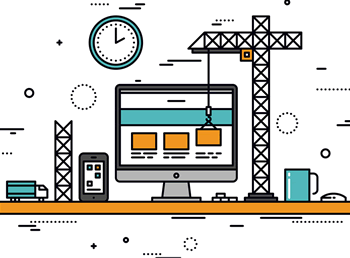
Website hosting companies often tout the ease of building a website using their proprietary website building tools or the popular WordPress program. They talk about creating a website in minutes, how you can build a quality website on your own and refer to their easy-to-use drag and drop page editors.
Allowing for the hyperbole, a small business owner may read those claims and figure that instead of “minutes,” it will take them or one of their employees a few hours to set up their company website. But is it true? What’s fact, what’s fiction, and what, perhaps, is just a pipe dream when it comes to do-it-yourself website building?
Using Website Builders
I’ve been involved with setting up websites since 1996 when I launched the BusinessKnowHow.com website (now part of ZenBusiness.com) and my company set up a website for the US Air Force Office of Small Business. In those cases. I hired programmers to set up the sites and then show me and my staff how to use the systems to add content and make minor changes ourselves. In each case there was a learning curve, but I could count on the programmers to quickly answer my emails and phone calls when we couldn’t figure something out.
Fast forward to 2021 and there are many website builder tools to create your own site, so I decided to try the do-it-yourself method to build two websites — the JanetAttard.com website you’re reading now, and EmailMarketingIdeas.com. Having done so, I can tell you that there can be a big difference between “easy” and the actual experience and time required to make your website look and work the way you want.
What Is Easy to Build?
It’s not that webhosting companies or WordPress lie about the ease of setting up websites. It’s just that “easy” is only true if you want to create a website with no significant changes from the premade designs.
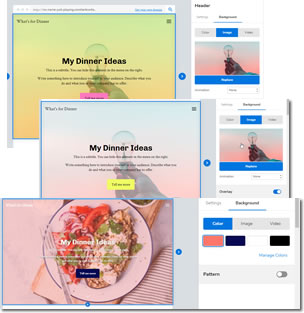
For instance, I created the mock site in this collection of screenshots to test one website-building tool. A click of a button was all I needed to change the background color, and another click of a button changed the picture. I was able to add a location map, and easily add pages and change one sample page from three columns of pictures to two by clicking a button.
All of that would be fine for a business that needs a very basic site to point customers and prospects to. But if I wanted to create pages or posts that were designed differently than the template pages, it wasn’t possible.
Similarly, WordPress, which has become the de facto standard for building websites, can be easy to use if you find a theme and template you like as-is.
When my grandson was 17 and getting ready to apply to colleges, he wanted to set up a website to use as a portfolio with links to articles and other works he’s written. He had never used WordPress before but he found a WordPress template he liked. He inserted his own text, menus and links, and got his site set up in just a couple of hours.
Related: How to fix grayed-out text in the WordPress Editor
What Kind of Website Isn’t Easy to Build Yourself?
If you want to make any significant changes from ready-made templates, or if you want anything complicated, you’re likely to find there is a significant learning curve involved.
There is so much to learn and so many tools and add-ins to choose from that putting together the pieces in the way you want can be time consuming and frustrating. There are over 31,000 themes available for WordPress, for instance, and each theme seems to come with it’s own set of design templates, styles, and premade blocks. What works in one theme doesn’t necessarily work the same way – or at all – in another. Additionally, there are over 60,000 plugins available to add functionality to WordPress themes and templates.
As I was looking around for themes and templates to use for this site and the email marketing site, I found I liked the way the home page was set up in some themes, but liked the blog pages or fonts and sizes in other others, and that you can’t mix and match themes. Only one theme can be active at a time in WordPress.
Fixing up spacing issues (too much space between headlines and text, getting photos aligned with text, and other little details), isn’t intuitive, either. There are lots of options built into WordPress and various themes for adjusting things like this, but I found that figuring out where those options are located, and then how to use them, was a little like trying to put together a 1,000-piece puzzle.
So, even though both sites are “simple” content sites with no ecommerce, no appointment scheduling or specialized needs, and even though I know a little html and know how to edit and upload photos and do other basic things, it took me weeks to get the sites launched.
Perhaps I would have had less trouble if I had taken some online courses or watched more videos on how to use WordPress, but doing that takes time, too. So I’m not sure I could have gotten the sites launched more quickly by studying how-to information.
What would have been faster with better results would have been to follow the advice I give to other business owners: do what you do best and hire experts to do what you don’t do well. In other words, since I wasn’t satisfied with the out-of-the-box versions of any templates I looked at, I should have hired a WordPress developer to do the design and setup work.
If you need a website for your business and want something other than simple web-building tools can provide, hiring a web developer can be worth the money. You’ll need to know how to work with a web developer, be specific about what you want the site to do, how it should work, and have some idea of how you want it to look. You also need to have any content ready that the web developer will need to use to set up the site.
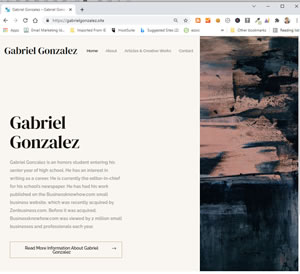
I liken it to a rubric cube. Yes I have done it too but I watched all the videos. That made me more confused. I did it years ago but there was phone support. Now very few offer this. The